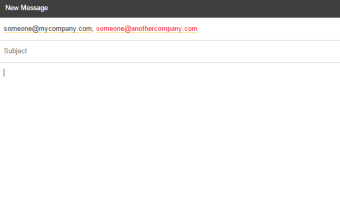Gmail External Email Highlighter: Easily Identify External Email Addresses in Gmail's Web Client
Gmail External Email Highlighter is a free Chrome extension developed by Matt Squirrell. This add-on falls under the Browsers category, specifically in the Add-ons & Tools subcategory.
The purpose of this extension is to highlight email addresses in Gmail's "to" fields that do not fit certain rules. It is particularly useful for companies that use Gmail's web client to send emails. By defining your own rules using regular expressions (regex), you can easily identify if an email is being sent outside of your company.
With Gmail External Email Highlighter, users can avoid accidentally sending emails to external recipients and ensure that sensitive information remains within the company. Additionally, this extension can be helpful in preventing oversight of important recipients, such as your boss, by highlighting their email address in the CC box.
This Chrome extension provides a simple and effective solution for enhancing email security and preventing data breaches. By highlighting external email addresses, Gmail External Email Highlighter helps users maintain better control over their email communications.